 So for what ever reason it will not print.
So for what ever reason it will not print. My first though after spending half of the day trying to figure out what is going wrong I just wanted to pick up that printer and shack some scene into it.
 Then I found myself saying just what in the heck will that accomplice? This is a machine what am I thinking about. Goodness....
Then I found myself saying just what in the heck will that accomplice? This is a machine what am I thinking about. Goodness....Anyway, still no label for my cover of my Address book and it is 11:30pm and it is about time to quite. Then tomorrow I will try to do the same thing all over again to see just if it got fixed over the nigh.......That is my Husbands theory and he is going to stick to it....for me I will have spend more time trying to resolve this problem.
When ever I get the printer up and running then I will be more then happy to post my creation. Until then, we will just have to wait. Maybe this old brain will remember something that will help me move things along a little faster.

Everyone have a wonderful night and I will see you tomorrow.~~♥~
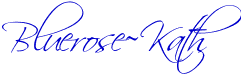

It sounds to me like the memory for print jobs has become full and one job is trying to spool and is getting backed up by all the other requests to print. Have you checked in your print manager what jobs are listed for printing, delete them all then shut down computer, turn printer off. After 5 mins of shut down turn printer on then reboot computer and then try print command again.
ReplyDeleteSorry for your problems, Sis! It sounds like Liz may be on to something. Every once in a while my printer acts up so I have to delete all printing jobs. Hope it works for you.
ReplyDeleteHuggies & Lovies ~
sometimes re-installing the printer drivers works too...maybe they need to be updated? I google the type of printer I have and search for driver updates...usually works for me...
ReplyDelete